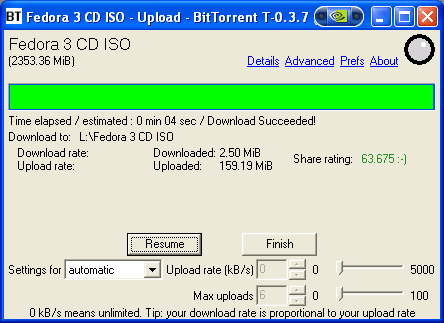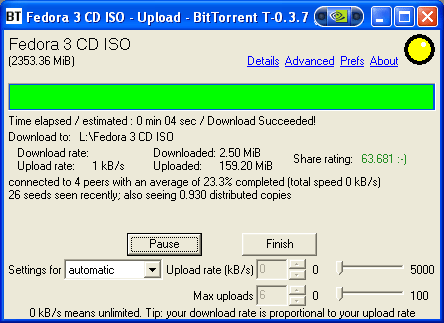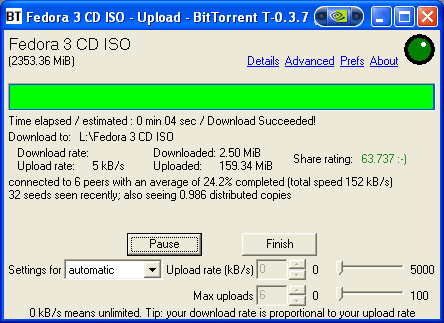|
| |||
| Posted: 25 Apr 05 | Here are some screentshots of BitTornado in action. If you would like to read the BitTorrent Guide, the first page is here: Magoo's Guide to BitTorrent.
BitTornado Screenshots
This is what the BitTornado download window looks like (downloading Fedora Core 3.) It opens up when you start downloading a file by double-clicking on a tracker. The light in the top right corner is grey in this shot because the download is paused. It will turn yellow, like in the picture below, if you are downloading the file but not uploading. If, after a few minutes of letting the download look for peers, the light is still yellow, that is almost a sure sign that you haven't got your router or firewall set up correctly yet.
Here, the yellow light shows you most likely don't have your firewall and router configured correctly. Read "Page 3, configuring BitTornado and your firewall" and "Page 4, configuring Windows and your router" of this guide to see how to correct the problem and speed up your downloads.
Here, the green light shows you have everything set properly and are sharing the file with your peers, substantially increasing your download rate.
Back =>[Magoo's Guide to BitTorrent] or | Magoo's Wise Words
| |